disclaimer : this content is provided for reference and knowledge purpose only, any other use of this material will be with your own risk
Caesar cipher , also referred by the names additive cipher or shift cipher is a simplest mono alphabetic cipher. In this technique alphabets are converted to number (from 0 to 25 or 1 to 26) to be able to apply mathematical operations on the text.
A single secret key is used between the sender and receiver (K). the encryption algorithm adds the key to the plaintext character(P), the decryption algorithm subtracts the key from cipher text character(C).
Algorithm
- Convert plaintext characters to numbers (0-25)
- Add the given key K to each character of plaintext to get corresponding cipher text number
C = ( P + K ) % 26 - Covert the obtained number back to alphabet character to get cipher text character
- Follow the same steps for decryption but this time key K needs to subtracted from each character of cipher text to obtain plain text
P = ( C - K ) % 26
Implementation
Python Code
The below code takes text file as input and outputs a text file or on terminal based on your choice
# we need 2 helper mappings, from letters to ints and the inverse
L2I = dict(zip("ABCDEFGHIJKLMNOPQRSTUVWXYZ",range(26)))
I2L = dict(zip(range(26),"ABCDEFGHIJKLMNOPQRSTUVWXYZ"))
def caesar_encipher(plaintext, key):
'''
'''
# encipher
ciphertext = ""
for c in plaintext.upper():
if c.isalpha(): ciphertext += I2L[ (L2I[c] + key)%26 ]
else: ciphertext += c
return ciphertext
def caesar_decipher(ciphertext, key):
'''
'''
# decipher
plaintext = ""
for c in ciphertext.upper():
if c.isalpha(): plaintext += I2L[ (L2I[c] - key)%26 ]
else: plaintext += c
return plaintext
choice = int(input("Enter 1.Encrypt 2.Decrypt 3.Exit\n"))
if choice == 1:
file_name = input("Enter the file to encode (with extension)\n")
key = int(input("Enter the key\n"))
with open(file_name, 'r') as myfile:
plaintext = myfile.read().replace('\n', '')
# encipher
ciphertext = caesar_encipher(plaintext, key)
choice_1 = int(input("1.Print to Screen 2.Write to File\n"))
if choice_1 == 1:
print("The Encrypted text:\n")
print(ciphertext)
elif choice_1 == 2:
encode_file = input("Enter the file to write encoded text (with extension)\n")
with open(encode_file, "w") as text_file:
print(ciphertext, file=text_file)
elif choice == 2:
file_name = input("Enter the file to decode (with extension)\n")
key = int(input("Enter the key\n"))
with open(file_name, 'r') as myfile:
ciphertext = myfile.read().replace('\n', '')
# decipher
plaintext2 = caesar_decipher(ciphertext, key)
choice_2 = int(input("1.Print to Screen 2.Write to File\n"))
if choice_2 == 1:
print("The Decrypted text:\n")
print(plaintext2)
elif choice_2 == 2:
encode_file = input("Enter the file to write decoded text (with extension)\n")
with open(encode_file, "w") as text_file:
print(plaintext2, file=text_file)
else :
sys.exit()
Python GUI
A simple cross-platform application has been developed using tkinter , (licensed under MIT License, so feel free to use it)
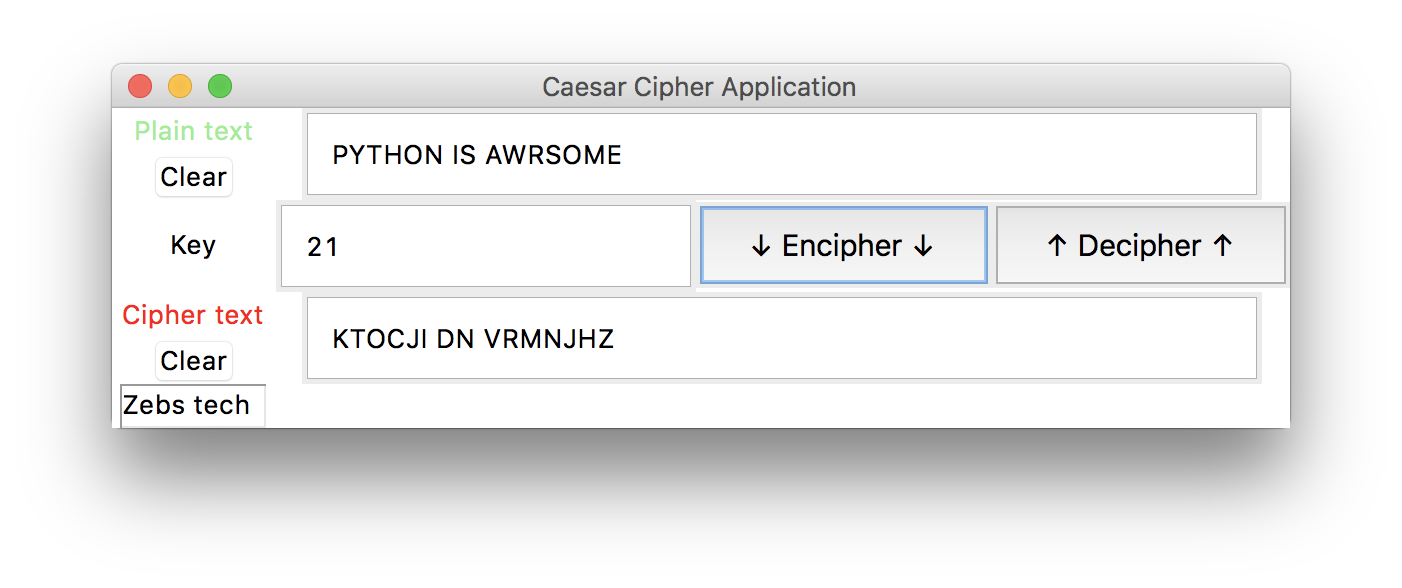
How to Get this
Get the code file
- from Github
- Clone the repo
git clone https://github.com/naveenrajm7/cipherApp.git
- OR download from https://github.com/naveenrajm7/cipherApp/archive/master.zip
- Clone the repo
- Go to directory
cd cipherApp
Run the file
python3 caesarCipherApp.py
Leave a Comment